How to Create a Doodle Poll
Your Ultimate Solution. Learn How to Create a Doodle Poll and Overcome Scheduling Challenges Effortlessly. Say Goodbye to the Hassle, Hello to Efficient Event Planning
In today's fast-paced world, finding a suitable time for group gatherings can be a daunting task. Coordinating with friends and family, juggling schedules, and exchanging countless messages can leave you feeling overwhelmed. Luckily, there's a solution: Doodle.com, a popular tool for scheduling group events. In this blog post, we'll guide you through the process of creating a Doodle poll and discuss some common issues associated with the tool.
The Power of Doodle Polls
Doodle.com is renowned for its user-friendly interface and its ability to streamline the scheduling process. Here's how to create a Doodle poll step by step:
Step 1: Visit Doodle.com
Begin by visiting the Doodle website at www.doodle.com.
Step 2: Create a New Doodle Poll
Click on the "Create a Doodle" button on the homepage.
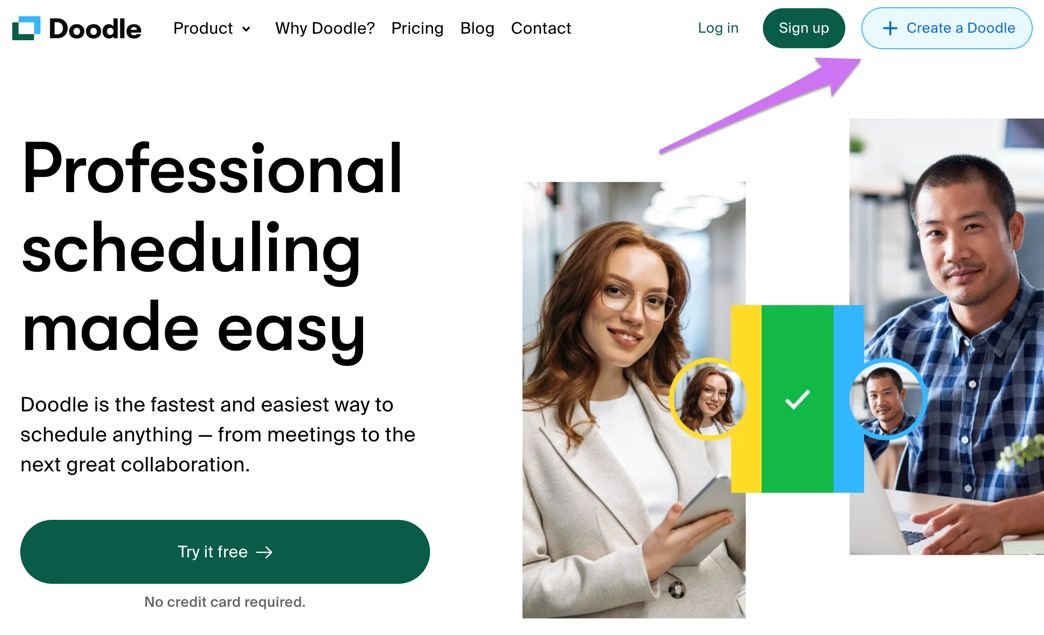
Step 3: Title Your Poll
Give your poll a descriptive title, such as "Family Reunion Planning" or "Girls' Night Out."
Step 4: Add Dates and Times
Specify the dates and times that you're considering for your event. Doodle allows you to provide a range of options, making it easier for participants to choose.
Step 5: Invite Participants
Enter the email addresses of your friends or family members. They'll receive an invitation to vote on the proposed dates and times.
Step 6: Send the Poll
Click the "Finish" button to create your poll. Doodle will generate a link that you can share with your participants.
Common Issues with Doodle Polls
While Doodle is a fantastic tool, it's not without its challenges:
1. Business-focused: Because doodle.com has decided to focus on business, it's consumer product is a bit lackluster. Instead of building mobile-friendly features, they add fuctionality like "add Zoom to meeting" links.
2. Paywalled Features: In an effort to extract more money out of it's users, doodle.com has added paywalls to most of it's features. For example, if you try to add a deadline to a group poll, the following CTA is displayed asking you to join their "Pro" subscription.
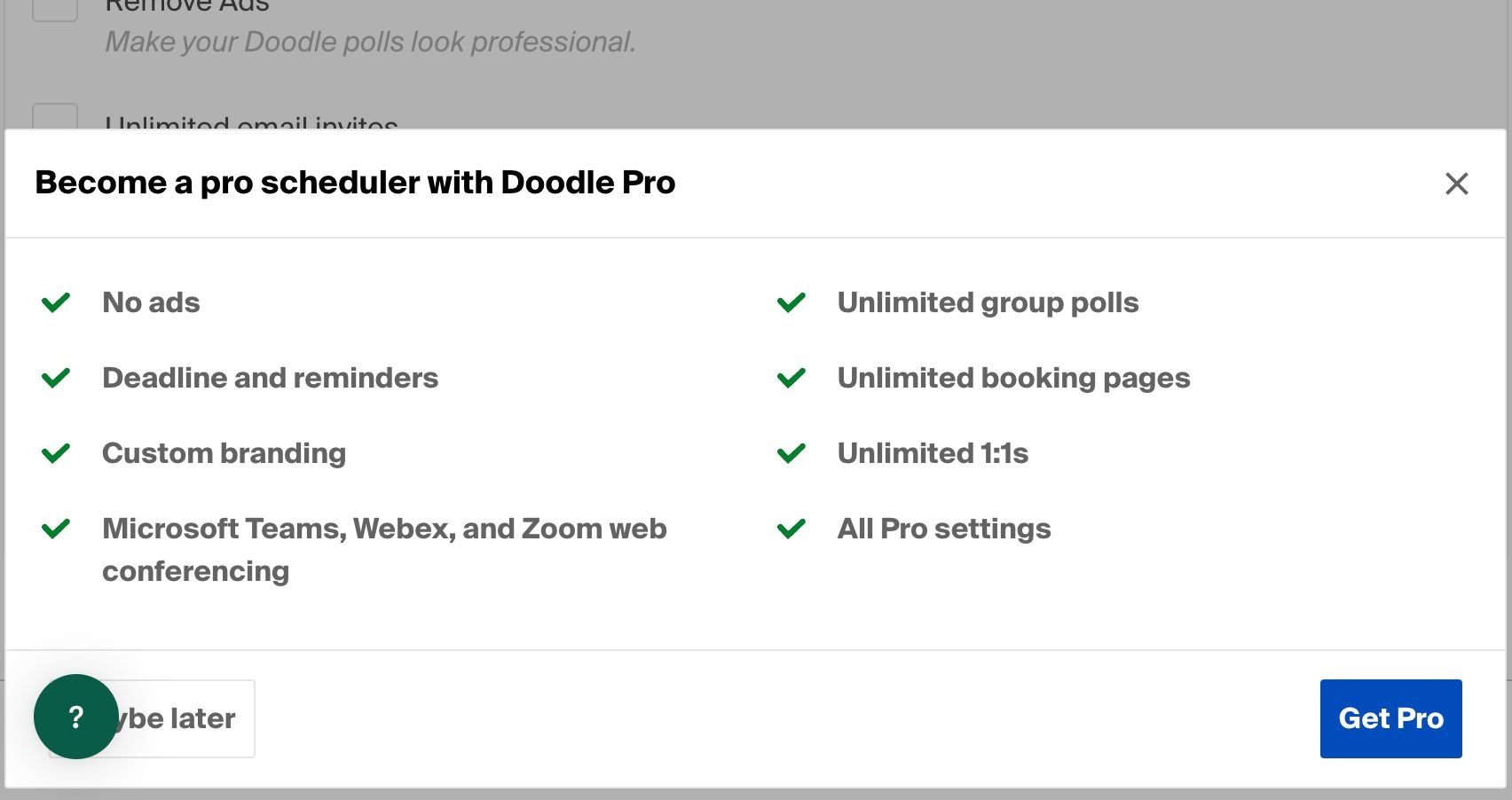
Enter PencilPlan: The Ultimate Solution
PencilPlan, a startup that understands the pain points associated with scheduling, offers a seamless solution. Here's why PencilPlan is your go-to choice:
1. Flexible Scheduling: PencilPlan allows you to share your general availability, eliminating the need to micromanage your schedule in hourly blocks.
2. Group Coordination Made Easy: PencilPlan offers group polls, making it effortless to find a suitable time that works for everyone.
3. Integrated Features: With PencilPlan, you can communicate with your friends and family directly within the app, discussing event details and making changes without the need for external messaging apps.
4. Calendar Integration: PencilPlan seamlessly integrates with your calendar, ensuring that your plans are always up to date.
In conclusion, creating a Doodle poll can simplify the scheduling process, but it does come with its limitations. To address these challenges and take your group planning to the next level, consider using PencilPlan. With its user-friendly features and integrated tools, PencilPlan is the ideal solution for coordinating with friends and family, making scheduling a breeze. Say goodbye to the hassle of endless messages and hello to effortless event planning with PencilPlan.